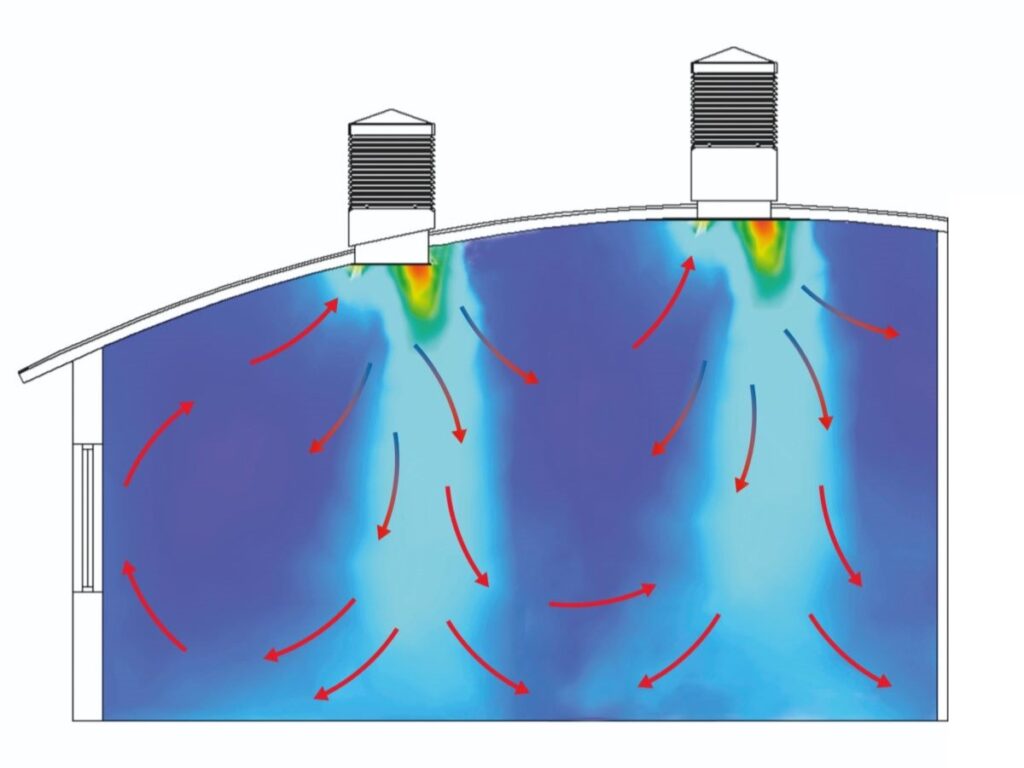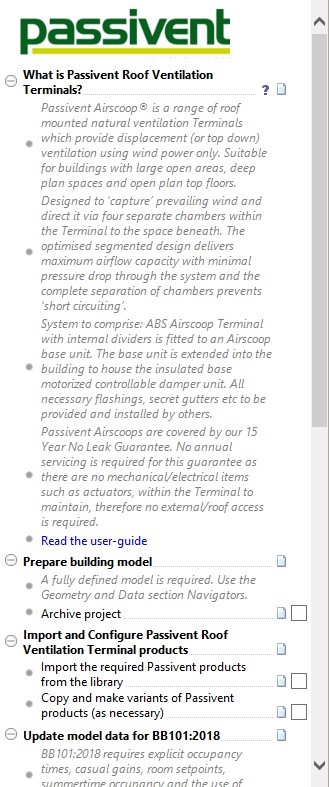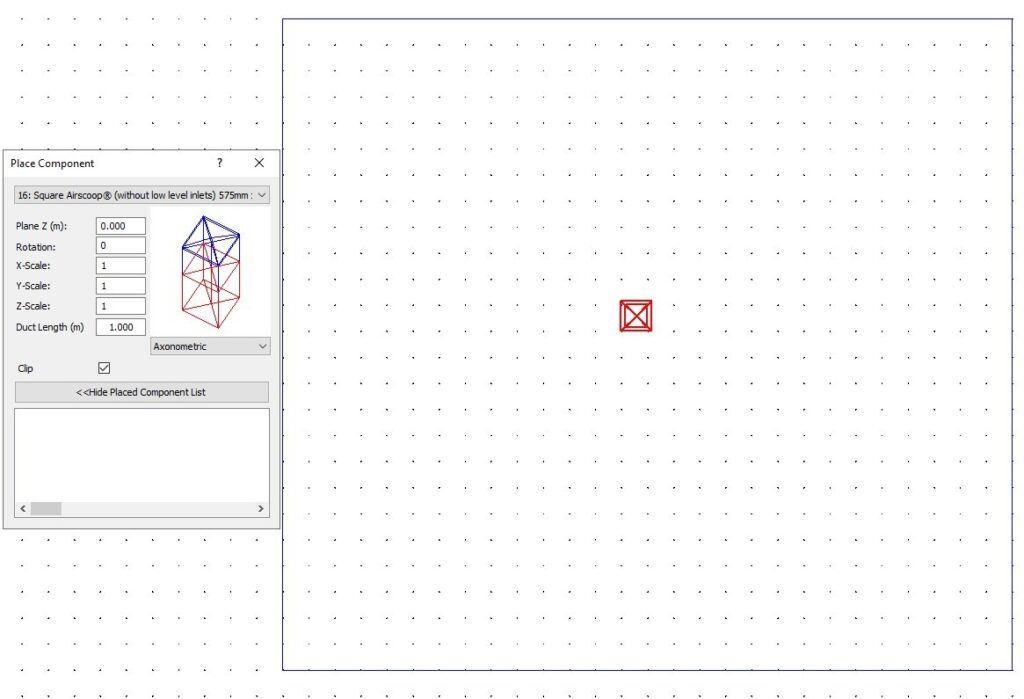Last year IES and Passivent partnered to allow users to quickly assign and analyse the effect of Passivent Roof Ventilation Terminals within their buildings. In the first release, the Passivent Airscoop® terminal (without low level inlets) was included within IES Virtual Environment (IESVE) 2023 Feature Pack 5. However, within the latest release of IESVE 2024 Feature Pack 1, the VE now supports the full range of Passivent roof ventilation terminals (with low-level inlets).
Within the IESVE, the addition and simulation of these terminals has been made as simple as possible. We have created the terminals in detail for our users and these require very little adjustment to allow accurate simulation results. A dedicated VE Navigator guides you through the step-by-step process from importing the products into your model, configuring their operation, preparing and applying to rooms, to thermal simulation and compliance analysis.
Installation of the Roof Ventilation Terminals
The Passivent Navigator walks you through the steps in detail, taking you through importing the correct terminals, assigning these to the space, and finalising the components.
Importing Roof Terminals
The process of importing the roof terminals is simple and quick – these are pre-made and can be imported from our library, choosing the correct size and style from the list as seen here:
Adding Terminals to the Space
Once imported, the terminals can be added to the space by moving to the space level in the room that you wish to add the terminal to, selecting the component dropdown and inserting the appropriate terminal.
You are then given options to add a duct length and a plane. The plane should fall higher than the space and the duct length should be long enough to take the duct into the space (e.g. with a roof height of 3m, a plane of 3.5m with a 1m duct would be appropriate.)
Once the appropriate height has been selected, you simply place the terminal in the space by clicking in the correct place. Once you are happy with where the terminal has been placed, the finalise button will create the terminal in the model.
Simulation
Once you have assigned and finalised Passivent Roof Terminals to rooms in your model, the model should be ready to simulate.
You can choose to manually run pre-thermal simulations, such as Suncast (a link is provided on the Navigator) or set these to run automatically by setting them ON with the Apache simulation dialog.
The results from the simulation can be viewed as normal in VistaPro, and any airflow through the terminal can be viewed using the MacroFlo arrows. This will allow you to assess the impact that installing Passivent roof terminals will have on the space.
Available Passivent products within IESVE
- Passivent Airscoop®(with or without low level inlets) roof mounted natural ventilation terminal which provides displacement (or top down) ventilation using wind power only. Suitable for buildings with large open areas, deep plan spaces and open plan top floors.
- Passivent Airstract®(with low level inlets) roof-mounted natural ventilation terminal combines low airflow resistance with high airflow capacity providing an exhaust outlet for used air. The natural forces of buoyancy, wind and convection move the air and minimal power is required.
- Passivent Airstract® iAT(intelligent Airflow Technology) (with low level inlets) roof mounted ventilation terminal has all the features and benefits of the standard Airstract terminal in addition to energy efficient mechanical assistance.
- Passivent Hybrid Plus Airstract®(with low level inlets) roof-mounted terminal has all the features and benefits of the standard Airstract terminal as well as an innovative air tempering and mixing unit utilising a single low power sweep fan.
- Passivent Litevent Airstract® Rooflight/Ventilator(with low level inlets) combines a controllable ventilator and a rooflight in one unit for installation on flat or low-pitched roofs. The added natural daylighting reduces the need for artificial lighting, thereby further reducing energy expenditure.
Further developments are underway for phase 3 of the Passivent and IES partnership. For more information on Passivent terminals within IESVE, you can:
- View the demo video
- Watch the on-demand webinar
- Read the webinar FAQs
- Browse the Passivent application web page
Download / upgrade to IESVE 2024.1 to start using the Navigator today.